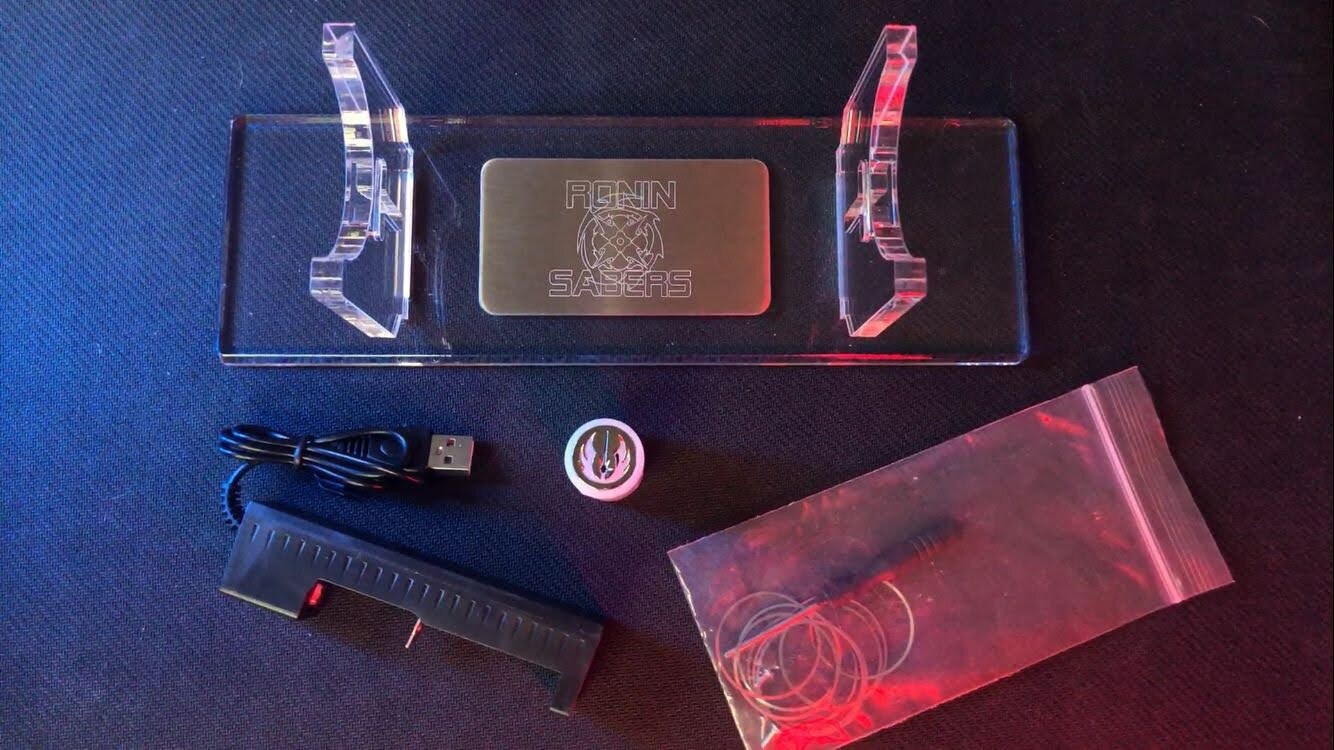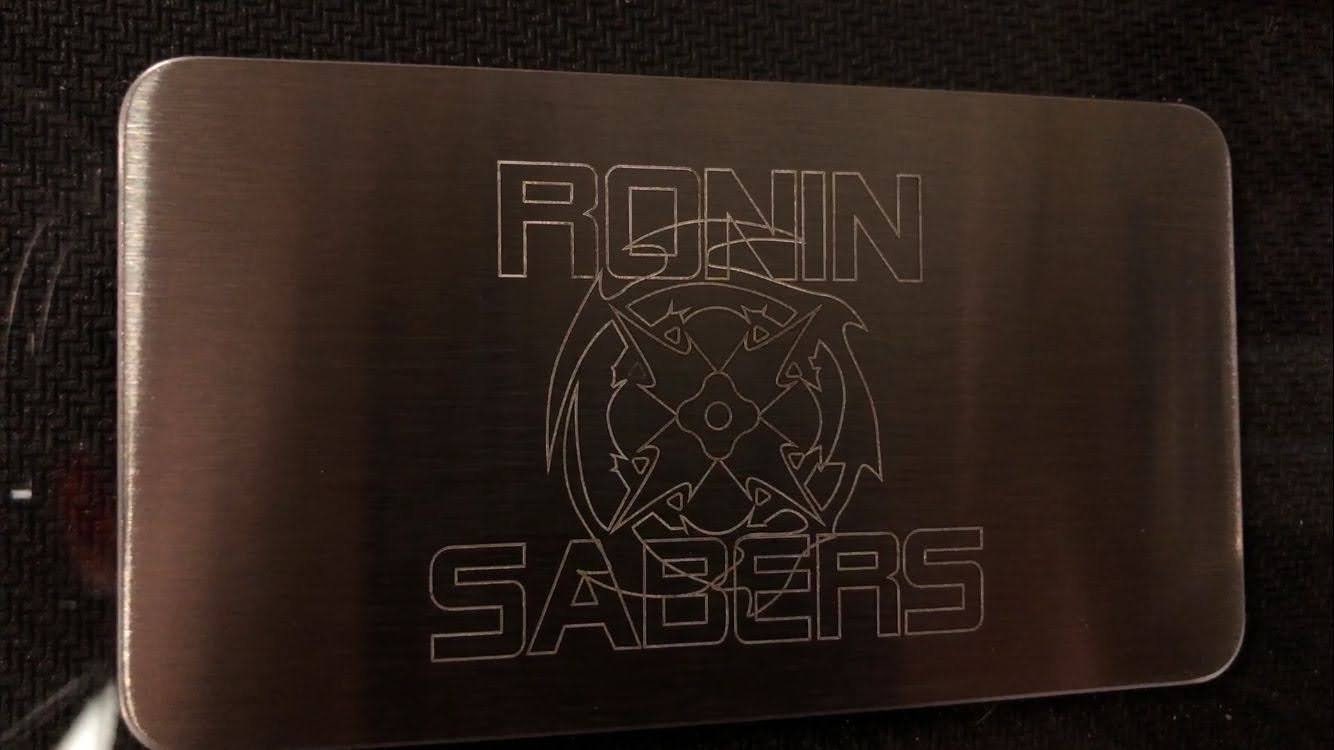Ultimate Anakin Neopixel Lightsaber
This is Anakin Skywalker's ULTIMATE lightsaber from Star Wars Revenge Of The Sith.
The hilt is an Anakin from TXQ Sabers. You get to choose between three sets of GREAT fonts! The mk1, mk2, and mk3 fonts are detailed below.
These sabers are installed with:
Proffieboard OS6.6
TXQSabers Pixel connector
24mm Bass speaker
Two buttons (Fett263 Buttons)
18650BD lithium Battery (removable)
These sabers also come with:
a blade 32" in length
Battery and battery charger
Blade plug
Allen Key
RoninSabers Collector's Edition Saber Stand
Timing rings
Check out Ronin Sabers Ultimate Collection playlist on YouTube. Those videos go in depth about the fonts and blade styles below.
Fonts (in order):
mk1 fonts:
ChosenOne (Hero) by Ksith
ChosenOne (Villian) by Ksith
ChosenOne (Anakin vs Obi wan) by Ksith
ANH_training (Graflex) by Kyberphonic
ANH_training (Training) by Kyberphonic
Hoth (snow blade) By Madcow
ESB_graflex by Kyberphonic
LS6 by Ksith
Fatherv2 (RogueOne) by Kyberphonic
Unstablev2 by Kyberphonic
rainbow party blade (passive battery monitor)
mk2 fonts:
ChosenOne (clone wars) by Ksith
ChosenOne (Hero) by Ksith
ChosenOne (Villian) by Ksith
ChosenOne (Anakin vs Obi wan) by Ksith
Fatherv2 (RogueOne) by Kyberphonic
Fatherv2 (ANH) by Kyberphonic
Fatherv2 (ESB) by Kyberphonic
Fatherv2 (ROTJ) by Kyberphonic
The Second By kyberphonic/Ksith
Unstablev2 by Kyberphonic
rainbow party blade (passive battery monitor)
mk3 fonts:
ChosenOne (Hero) by Ksith
ChosenOne (Villian) by Ksith
ChosenOne (Anakin vs Obi wan) by Ksith
Fatherv2 (RogueOne) by Kyberphonic
Mace by Kyberphonic's Hero's pack
Ahsoka by Kyberphonics's Hero's pack
LS6 by Ksith
Survivor (Orange) by Kyberphonic and KSith
Darkv3 (Mando) By Kyberphonic
Unstablev2 by Kyberphonic
rainbow party blade (passive battery monitor)
I have how to control the saber on my YouTube channel called Ultimate Anakins.
If it's easier for you here all the functions listed out.
NOTE:
Click = do short click
Long Click = hold button for 1 second and release
Hold = hold button down
Standard Controls While Blade is OFF
Turn On / Ignite Saber* = Click PWR
*If FETT263_MOTION_WAKE_POWER_BUTTON defined first Click will Wake up motion detection and boot sound will play
Turn On / Ignite Saber (Muted) = Double Click PWR
Change Preset (one at a time*) = Click AUX
*if pointing down will go to previous
NEW! Scroll Presets (using twist menu) = Long Click AUX
Turn Right (Stepped) = Next Preset
Increment by 5 = Hold PWR + Turn Right
Turn Left (Stepped) = Previous Preset
Increment by 5 = Hold PWR + Turn Left
Click PWR = Select Preset
Click AUX = go to First Preset
Play Track = Long Click PWR pointing up
NEW! Track Player* = Long Click PWR parallel
*requires tracks in either font/tracks/ or common/tracks/
*if no tracks in font or common will "Loop" default track
Turn Right (Stepped) = Next Track
Turn Left (Stepped) = Previous Track
Click PWR = Play Current Track Once
Click AUX = Random (will play current track and then randomly select next tracks)
Hold PWR + Turn Right = Rotate (will play current track and then next sequential tracks)
Hold PWR + Turn Left = Loop Current Track
Long Click PWR = Stop Track Player
NEW! Toggle Gesture Sleep* = Hold PWR + Twist
*toggles gesture controls on/off
*gestures sleep automatically if Blade Detect is enabled and blade is missing
NEW Control! Volume Menu = Hold PWR, Click AUX
Turn Right (Stepped) = Increase Volume (to max)
Turn Left (Stepped) = Decrease Volume (to min)
Click PWR or AUX = Exit
Check Battery Level* = Hold AUX, Click PWR
*requires EFFECT_BATTERY_LEVEL style and/or FETT263_SAY_BATTERY_VOLTS or FETT263_SAY_BATTERY_PERCENT define
NEW! Change Font
Next Font = Hold AUX + Long Click PWR (parallel or up)
Previous Font= Hold AUX + Long Click PWR (down)
NEW! Copy Preset = Hold PWR + Long Click AUX
Optional Gesture Controls (if enabled and Gesture Sleep is deactivated)
Ignite Saber
Swing On
Stab On
Twist On
Thrust On
Standard Controls While Blade is ON
Turn Off / Retract Blade* = Click PWR (Hold PWR**)
*if PowerLock is disabled
**using FETT263_HOLD_BUTTON_OFF define
Turn Off / Retract Blade (PowerLock Mode) = Hold PWR + Hold AUX
Blast Effect = Click Aux
Multi-Blast Mode = Long Click Aux
Each Swing in Multi-Blast Mode will deflect Blast effect
To exit, click AUX or do Clash
Clash Effect = Clash Saber
Stab Effect = Stab (thrust and impact tip of blade on object)
Lockup Effect = Hold PWR + Clash Saber (Hold AUX**)
**using FETT263_HOLD_BUTTON_LOCKUP
**Battle Mode changes to Hold AUX + Swing with this define
Drag Effect = Hold AUX + Stab Down
Melt Effect = Hold AUX + Stab Parallel or Up
Lightning Block Effect = Hold PWR + click AUX
NEW! Force/Quote = Long Click PWR (parallel or down)
If quotes exist in current font pointing straight down will toggle between Force/Quote and play
*Quotes play sequentially 1,2,3...
If parallel will do Force/Quote based on current mode
Start/Stop Tracks = Long Click PWR (pointing straight up)
*default track only (use Track Player while OFF to select tracks or playback modes)
Color Change = Hold AUX + Click PWR (parallel or down)
Rotate Hilt to select color (unless ColorChange<> style is used with COLOR_CHANGE_DIRECT*)
If styles use Edit Mode Color Editing styles, Color List is used
If styles use ColorChange<> then colors within the style are used
*if COLOR_CHANGE_DIRECT is defined then each click will change color instead of turn
Otherwise ColorWheel is used per style set up.
Click PWR to save
Click AUX to revert
NEW! Color Zoom* = Hold PWR, Release to Save
*For Color List or ColorWheel you can Hold PWR down to zoom in color for easier selection
Release PWR to save
Power Save* = Hold AUX + Click PWR (pointing straight up)
*requires EFFECT_POWERSAVE in style
NEW! Change Style (All Blades)
Next Style = Hold AUX + Long Click PWR (parallel or up)
Previous Style = Hold AUX + Long Click PWR (down)
Multi-Phase Preset Change*
*requires FETT263_MULTI_PHASE define
Hold AUX + Twist = Next Preset
Hold PWR + Twist = Previous Preset
Optional Gesture Controls (if enabled)
Retract Blade
Twist Off
Reviews (3)
Average:
Jul 6, 2022

Amazed by the fonts and the tremendous wealth of quotes, so awesome! Antonio was also extremely helpful in answering all my questions (and there were quite a few). I had altered the fonts unintentionally and he was extremely responsive and walked me through step by step in accessing the SD card and fixing my mistake. Thank you Antonio!!!
May 28, 2022
Absolutely wonderful saber and great guy. Had a small issue with the speaker but the communication he has is amazing and is a big help. Nothing but good stuff with him
May 11, 2022
Amazing Lightsaber, top notch service!!!!